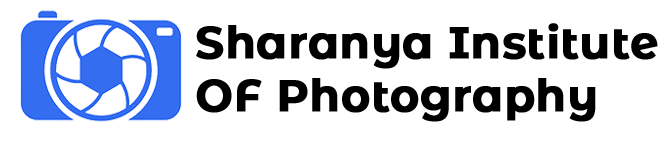Description
Curriculum
Instructor
What you'll learn In Adobe Photoshop Course
- Basic interface navigation and tools.
- Photo retouching and enhancement techniques.
- Color correction and adjustment layers.
- Masking and selection tools for precise edits.
- Creating and manipulating layers and masks.
- Designing graphics and text effects.
- Working with filters and special effects.
- Outputting your work for web and print album.
Course Description
- Our Adobe Photoshop course empowers you to master digital image editing and manipulation. From essential tools and interface navigation to advanced techniques like photo retouching, color correction, and layer manipulation, you'll learn to create stunning visuals for print and web. Explore the power of Photoshop's masking and selection tools, unleash your creativity with filters and special effects, and design graphics with precision. Whether you're a photographer looking to enhance your images or a graphic designer aiming to create captivating visuals, this course equips you with the skills to elevate your craft and achieve professional-quality results in digital artistry.
Requirements to Join
- Basic computer literacy and familiarity with operating systems.
- Access to a computer with Adobe Photoshop installed (trial version is acceptable).
- Desire to learn digital image editing and manipulation.
Reasons to Join This Course
- Acquire essential skills for professional photo editing.
- Develop proficiency in Adobe Photoshop's powerful tools.
- Enhance creative abilities in digital art and design.
- Gain practical knowledge applicable to various industries.
Who This Course Is For
- Photographers seeking to improve editing skills.
- Graphic designers wanting to master Photoshop.
- Artists interested in digital manipulation and creativity.
- 29 Sections
- 242 Lessons
- Lifetime
Expand all sectionsCollapse all sections
- Introduction3
- History Of Photoshop4
- System Requirements7
- Knowing Work Area10
- Understanding Digital Images8
- Image Size & Resolution5
- Understanding Photoshop Basics11
- 7.0Introduction
- 7.1Create a New Project
- 7.2Save Your Photoshop Work
- 7.3Export Your Work (as PNG/JPEG)
- 7.4Open Images In Photoshop
- 7.5How To Resize Photos (Shrink & Enlarge)
- 7.6Shrink Your PNG/JPEGs Without Losing Quality
- 7.7Place Photo & Graphics
- 7.8Moving & Zooming Around a Project
- 7.9Use Artboards in Your Photoshop Workflow
- 7.10Saving Documents vs. Saving Images
- Open & Closing Files In Photoshop4
- Artboards5
- Understanding Layers8
- Move Tool6
- Selection Tool5
- Crop & Slice Tool4
- Measauring Tool7
- Retocuting Tool7
- Painting Tool11
- Drawing And Type Tool10
- Navigation, Notes Tool7
- Mask10
- File Menu3
- Image Menu14
- Layer Menu23
- 22.0Introduction To The Layer Menu
- 22.1New Layer
- 22.2Duplicate Layer
- 22.3Delete Layer
- 22.4Layer Style
- 22.5Blending Options
- 22.6Rename
- 22.7Layer Mask
- 22.8Vector Mask
- 22.9Layer Group
- 22.10Ungroup Layers
- 22.11Create Clipping Mask
- 22.12Release Clipping Mask
- 22.13Flatten Image
- 22.14Merge Visible
- 22.15Merge Down
- 22.16Merge Layers
- 22.17Arrange
- 22.18Panel Options
- 22.19Lock All
- 22.20Unlock All
- 22.21Create Layer
- 22.22Rasterize
- Type Menu19
- 23.0Introduction To The Type Menu
- 23.1New Text Layer
- 23.2Edit Text
- 23.3Character Panel
- 23.4Paragraph Panel
- 23.5Text on a Path
- 23.6Warp Text
- 23.7Create Outlines
- 23.8Rasterize Type
- 23.9Text Layer Styles
- 23.10Anti-Aliasing
- 23.11Text Alignment
- 23.12Leading
- 23.13Tracking
- 23.14Kerning
- 23.15Baseline Shift
- 23.16Type on Shape
- 23.17Vertical Type
- 23.18Type Layer Options
- Select Menu16
- Edit Menu3
- Filter Menu12
- Window Menu9
- View Menu11
- Project In Photoshop0
photovideocourse
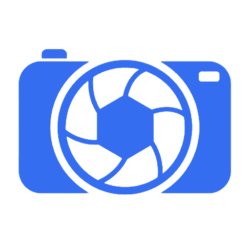
101 Students13 Courses
Review

₹5,000.00
52 students
242 lessons
Language: English , Hindi
0 quiz
Assessments: Yes
Skill level All levels
Courses you might be interested in
What you’ll learn Wedding And Events Photography Course Become a confident photographer and cinematographer from scratch. Learn both technical and creative aspects of photography and filmmaking. Edit professional photos using...
-
17 Lessons
₹60,000.00
Learn to create stunning, professional photo albums with creative design techniques.
-
42 Lessons
₹5,000.00
Learn to launch, market, and grow a successful photography and cinematography business.
-
104 Lessons
₹10,000.00