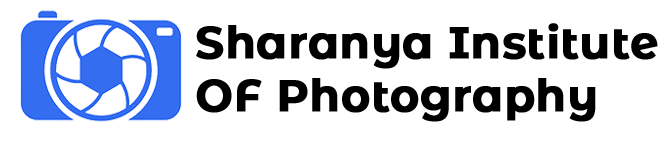Description
Curriculum
Instructor
What you'll learn In Adobe Premiere Pro Course
- Video editing basics and interface navigation.
- Timeline editing techniques and shortcuts.
- Color correction and grading for cinematic looks.
- Audio editing and enhancement.
- Adding transitions, titles, and graphics.
- Utilizing effects and keyframes.
- Exporting and sharing your projects.
- Collaborative workflows and media management.
Course Description
- Our Adobe Premiere Pro course immerses you in the art of video editing. Learn to create compelling videos with professional techniques in timeline editing, color grading, audio enhancement, and special effects. From importing footage to exporting your final project, master the tools and workflows that transform raw footage into polished productions suitable for broadcast, web, and more.
Requirements to Join
- Access to a computer with Adobe Premiere Pro installed (trial version is acceptable).
- Basic understanding of video file formats and concepts.
- Creativity and interest in video editing and production.
Reasons to Join This Course
- Gain professional-level skills in video editing.
- Learn to tell compelling stories through video.
- Enhance your career prospects in media and entertainment industries.
- Receive personalized guidance from industry-experienced instructors.
Who This Course Is For
- Aspiring filmmakers and videographers.
- Content creators for YouTube and social media platforms.
- Professionals seeking to enhance video editing skills.
- 11 Sections
- 86 Lessons
- Lifetime
Expand all sectionsCollapse all sections
- Introduction6
- Basic Information3
- Basic Of Premiere Pro17
- 3.0Know Workspace And Premiere Pro Layout
- 3.1Customizing the workspace
- 3.2Overview Of Panels Project
- 3.3Overview Of Panels Timeline
- 3.4How To Create A New Project
- 3.5Project Settings And Sequence Presets
- 3.6Importing and organizing media (video, audio, images)
- 3.7Saving And Backing Up Projects
- 3.8Know Premiere Pro Interface
- 3.9Importing media files
- 3.10How To Organise Videos In Premiere Pro
- 3.11Organizing Clips Into Bins
- 3.12How To Make Videos In Sequence
- 3.13Know Source Monitor
- 3.14Know Program Monitor
- 3.15Using the Media Browse
- 3.16Metadata And Labeling
- Adobe Premiere Pro Tools13
- 4.1Understanding The Timeline Panel
- 4.2Adding Clips To The Timeline
- 4.3How To Trim And Cut Clips
- 4.4How To Use Selection Tool
- 4.5How To Track Select Forward Tool
- 4.6How To Use Ripple Edit Tool
- 4.7How To Use Rolling Edit Tool
- 4.8How To Rate Strech Tool
- 4.9How To Use Razor Tool
- 4.10How To Slip Tool
- 4.11How To Use Pen And Shape Tool
- 4.12How To Use Hand And Zoom Tool
- 4.13How To Use Zoom Tool
- Premiere Pro Video Effects11
- 5.1How To Applay Transitions Between Clips
- 5.2How To Use Effects Control
- 5.3How To Use Opacity
- 5.4How To Use Blending Mode
- 5.5How To Use Transition Effects
- 5.6How To Use Video Stablizer
- 5.7How To Use Crop Effects
- 5.8How To Use Time Remapping
- 5.9How To Use Adjustment Layer
- 5.10How To Use Ultera Key (Croma Green Screen)
- 5.11How To Use Nest
- Premiere Pro Audio Editing7
- Premiere Pro Color Correction Basic5
- Premiere Pro Text And Title6
- Advance Wedding Editing Work6
- Advanced Tips and Tricks3
- Export And Share Project9
- 11.1Understanding Export Settings
- 11.2Choosing The Right Format For Different Platforms (YouTube, Vimeo, etc.)
- 11.3Exporting Sequences And Entire Projects
- 11.4How To Export Video Using Adobe Premiere Pro
- 11.5Introduction to Adobe Media Encoder
- 11.6Batch Exporting With Media Encoder
- 11.7Presets And Custom Export Settings
- 11.8How To Export Video Using Media Encoder
- 11.9How To Share Project File
photovideocourse
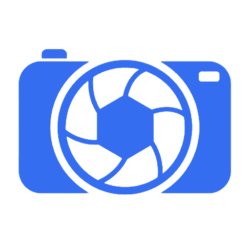
113 Students13 Courses
Review

₹5,000.00
60 students
86 lessons
Language: English , Hindi
0 quiz
Assessments: Yes
Skill level All levels
Courses you might be interested in
Enhance business visibility with digital marketing strategies for photography and cinematography success.
-
82 Lessons
₹8,000.00
Master visual storytelling with cinematic techniques for evocative and impactful narratives.
-
156 Lessons
₹25,000.00
Master photo editing, organization, and workflow efficiency with Adobe Lightroom tools.
-
53 Lessons
₹5,000.00
Learn to enhance images and create stunning graphics with Adobe Photoshop.
-
242 Lessons
₹5,000.00