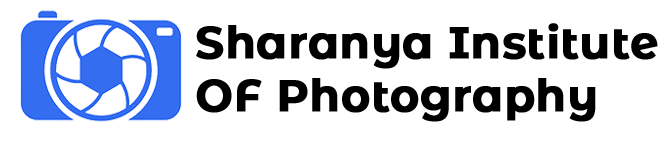Purchases & Refunds
You can directly Click on the "Create On Your Free Account" Fill The Given Details and open an account on website and choose the course you want to purchase or any of the available individual courses.
There are many variations of passages of Lorem Ipsum available, but the majority have suffered alteration in some form, by injected humour, or randomised words which don't look even slightly believable.
We offer a 30-day money-back guarantee on all our courses. If you are not satisfied with the course content or experience, you can request a refund within 30 days of purchase. Please contact our support team for assistance with refunds.
If you have a coupon code, you can apply it during the checkout process. Enter the code in the designated field before making the payment, and the discount will be applied to your purchase.
Coupon codes may have expiration dates and specific terms and conditions. Please check the details provided with your coupon code to ensure it is valid for the course or courses you wish to enroll in.
Making Courses
If you're experiencing issues accessing your course, first try logging out and logging back in. Clearing your browser's cache and cookies may also help. If the problem persists, contact our support team for assistance.
Each course includes access to instructors and/or a support team who can assist you with course content, assignments, and any questions you may have. Use the course discussion forums or contact support directly for personalized help.
To change your password on Photovideocourse.com, please follow these steps:
Log in to Your Account:
Visit our website and log in to your account using your current username and password.
Access Account Settings:
Once logged in, navigate to your account settings. You can usually find this by clicking on your profile picture or your name at the top right corner of the website.
Find Password Settings:
Look for an option like "Change Password" or "Password Settings" within your account settings page.
Enter Current and New Password:
You will be prompted to enter your current password for security verification. Then, enter your desired new password.
Save Changes:
After entering your new password, save the changes sometime websites may require you to re-enter the new password to ensure accuracy.
If You Have Any Questions You Can Call Me 24/7
Take the First Step
Lorem ipsum dolor sit amet, consectetur adipiscing elit, sed do eiusmod tempor incididunt ut labore et dolore magna aliqua.